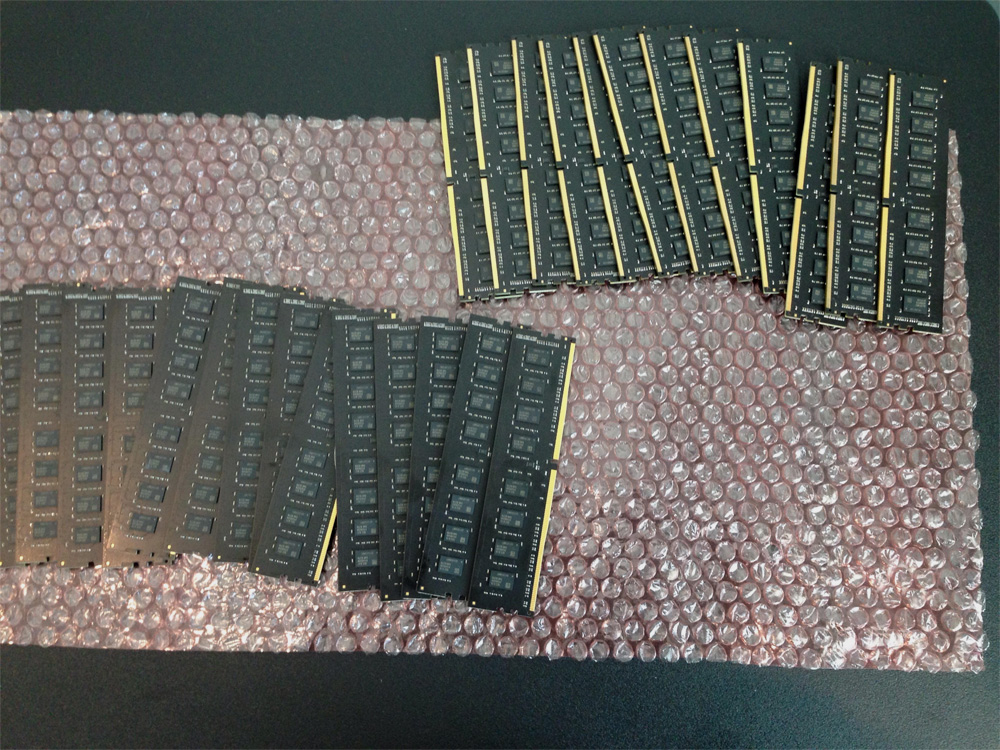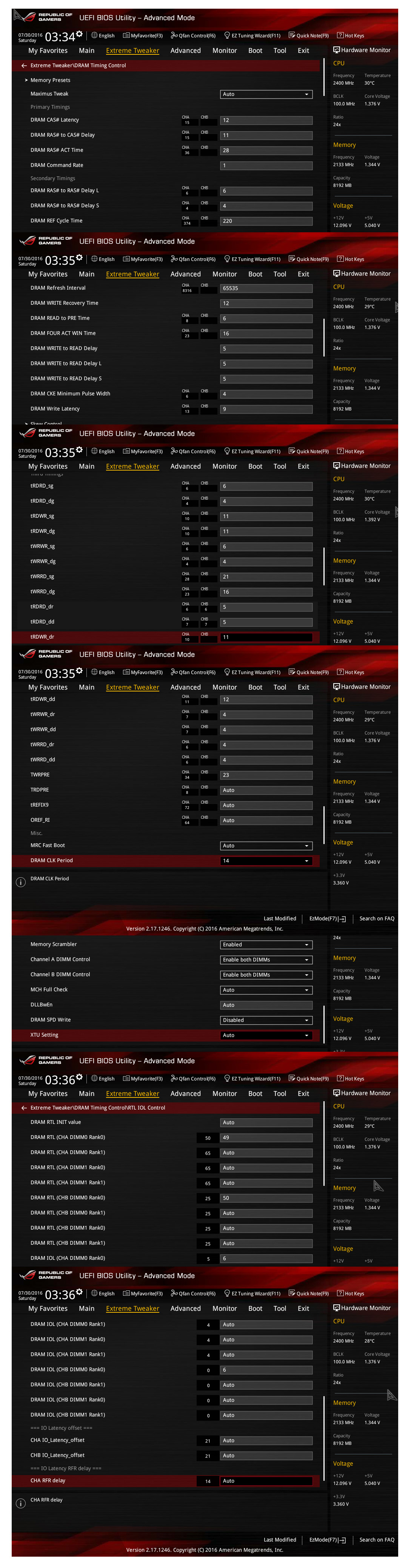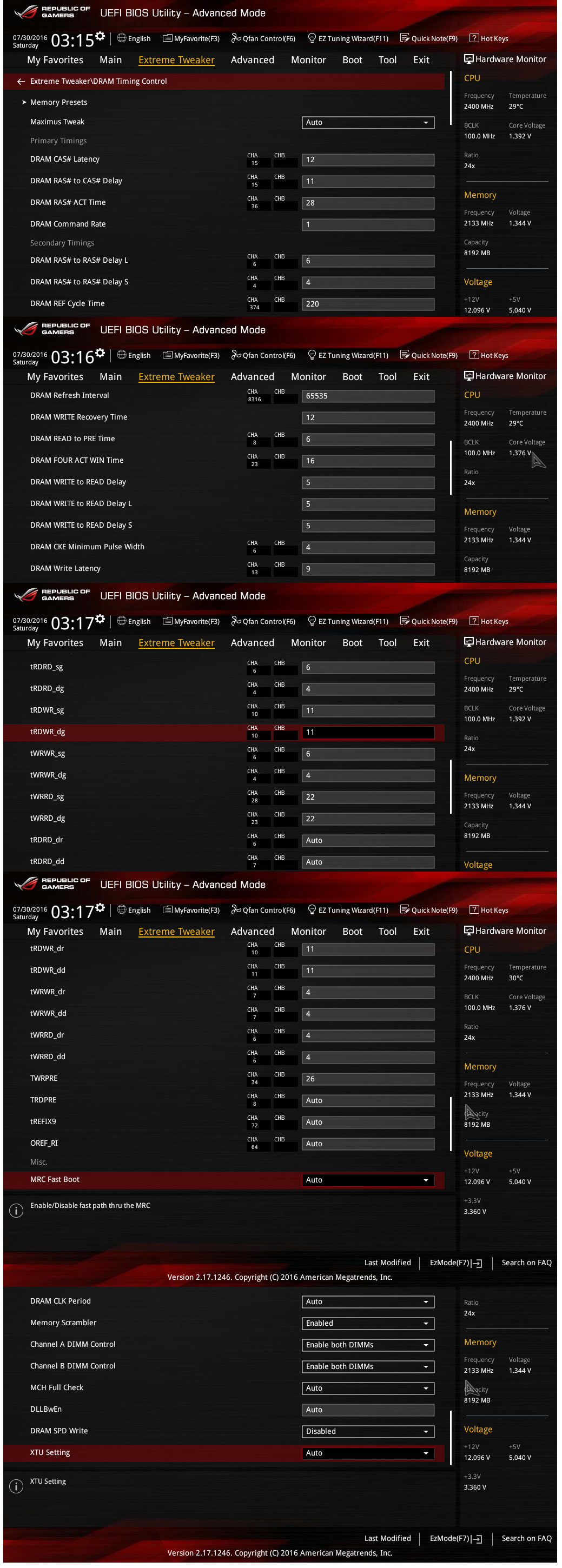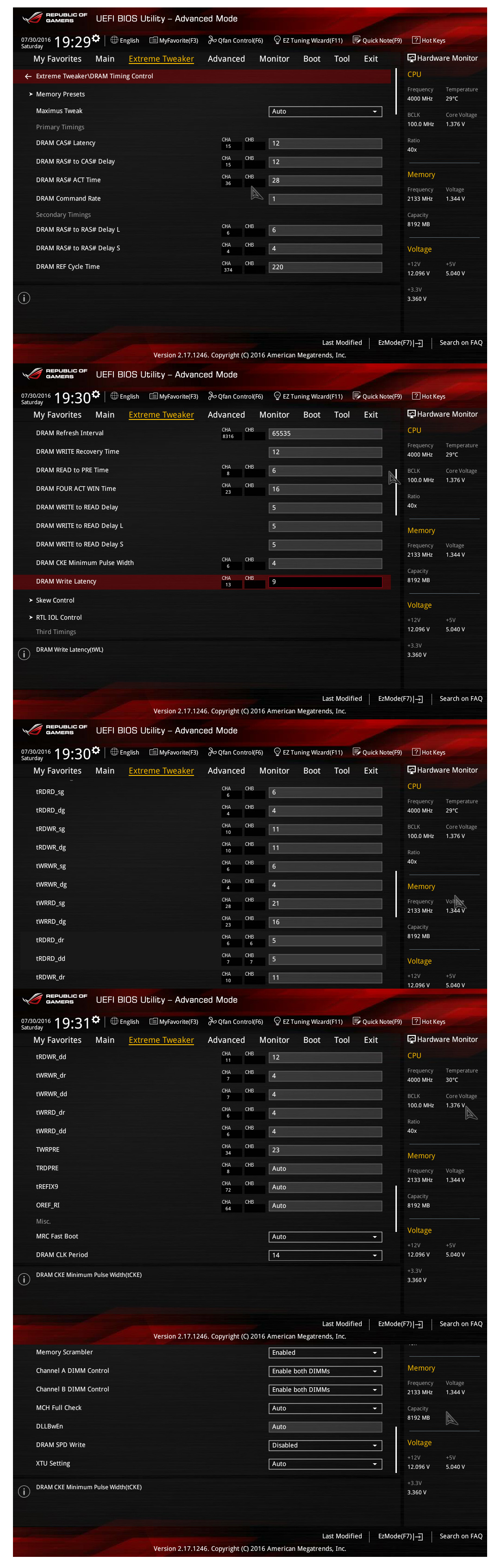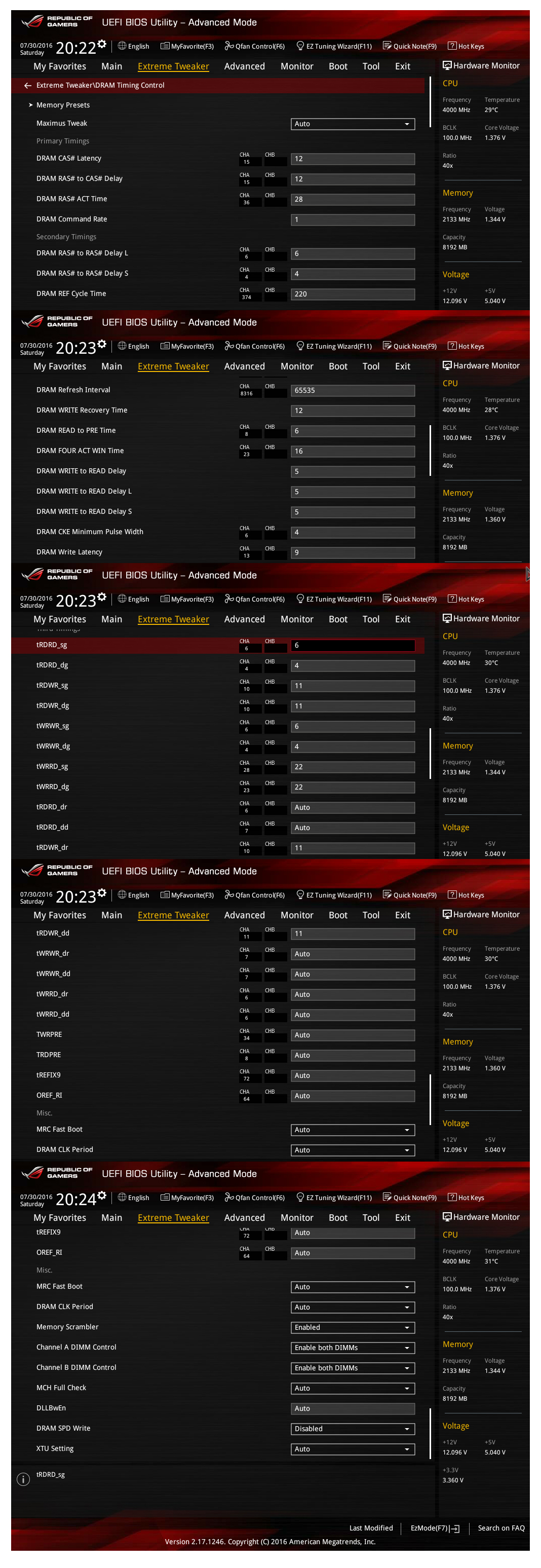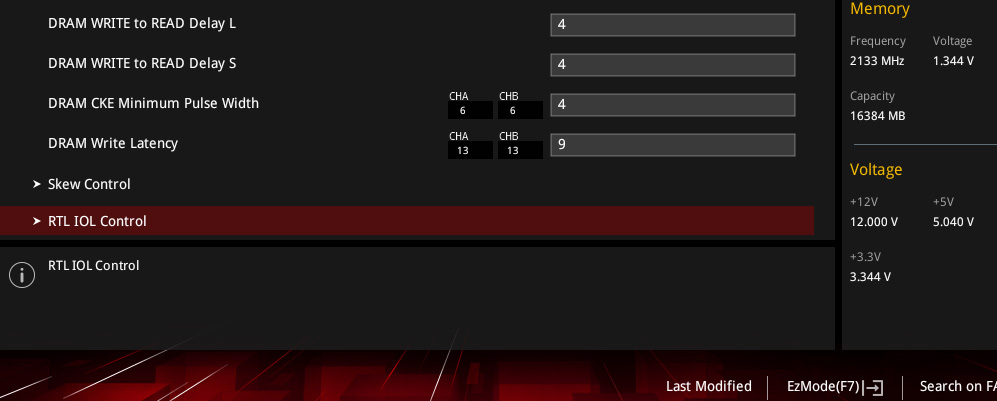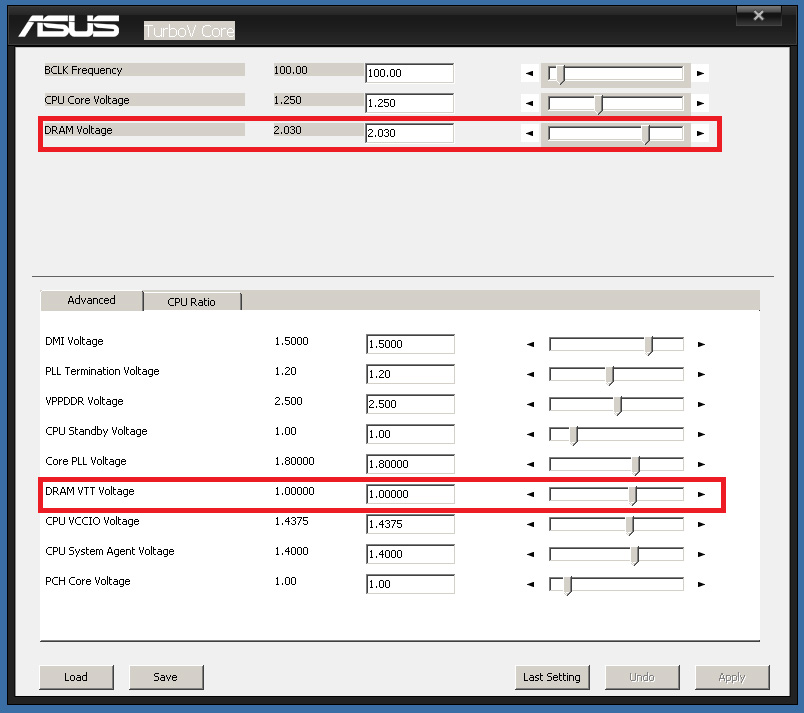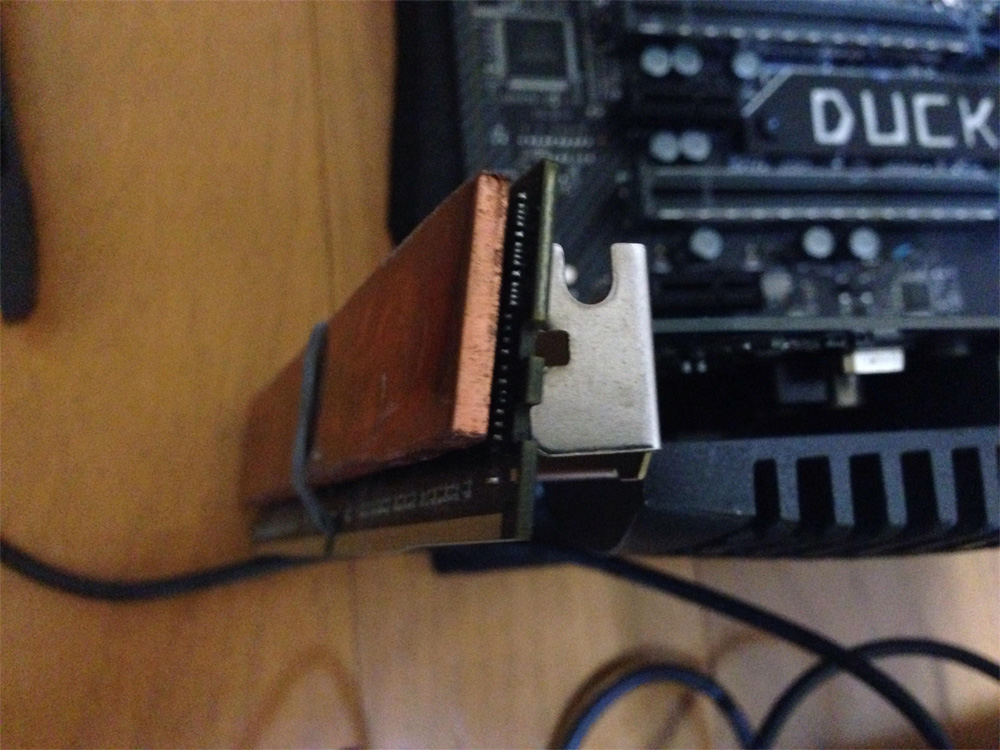メモリ設定の基本編です。
Z170,Z270システムとSamsungBdieで説明していきたいと思います。
Basic setting of memory.
Using Z170,Z270 system and SamsungBdie.
Bdieも色々とグレードの種類はあるのですが、まずはDDR4-3600から4000MHz級のメモリに焦点を当てて解説していきます。
今回の解説に出てくるレイテンシの詰めかた、緩め方を理解出きれば、それ以下のグレードのBdieでも十分に応用が利くでしょう。
Bdie has various kinds of grades, but first I will explain using DDR4-3600 to 4000MHz memory.
If you understand how to tighten and loosen latency, below that grade of Bdie will be sufficiently applied.
Z170,270共通のベーシックなメモリ設定パターンです。
プロファイル1から4に分けています。
どのプロファイルもスーパーパイ用の低レイテンシですが、一番緩いプロファイル4でもCPUさえ良ければパイで勝てる設定です。
スーパーパイを基準にしている理由は、パイで完走出来る事が可能な設定なら他の2Dベンチでは楽に通用するからです。
Basic memory setting pattern common to Z170,270.
Profiles 1 to 4.
Every profile has a low latency for SPI, but with the most loose profile4 you can win with SPI if CPU is good.
The reason for based on SPI is that it runs easily on other 2D benches if it is possible to run by SPI.
Profile1
Profile1
メモリクロック3866から4000耐性クラスでは一番厳しい設定
The hardest setting from the memory clock 3866 to 4000 level
Profile2
プロファイル1の2ndと3rdタイミングを少し緩めた設定
Slightly loosen timing of 2nd and 3rd of Profile1
Profile3
プロファイル1のtRCDだけを12に変更した設定
Change only tRCD of profile1 to 12
Profile4
プロファイル3の2ndと3rdタイミングを少し緩めた設定
Slightly loosen timing of 2nd and 3rd of profile3
RTL IOL Controlは基本的に49:50:6:6に設定しますが、辛い場合は50:50:7:6に変更してください。
それでも動作が辛いようなら、全てAUTO設定で良いでしょう。
Basically, the RTL IOL Control is set to 49:50:6:6, but if it is difficult, change it to 50:50:7:6.
If it is still difficult, all AUTO settings.
BCLK Frequency:DRAM Frequency Ratioを100:133に設定し、任意のDRAM Clockを選びます。
BCLK Frequency:Set the DRAM Frequency Ratio to 100:133 and select any DRAM Clock.
次に電圧設定です。
このようなプロファイルでベンチマークをやる場合、通常は低電圧型で1.90v、高電圧型だと2.05v必要です。
ですが、あまりに高いDRAM VoltageだとOS bootの途中でハネられるケースが多いので、BIOSのDRAM Voltage設定は最大でも1.99v以内が望ましいでしょう。
CPUが4C8T設定でOSはWin7以降だと、比較的低いDRAM Voltageの方が起動に成功しやすいです。
皆さんの手持ちのメモリの一番良いbootメモリ電圧を探ってください。
CPU VCCIO VoltageとCPU System Agent Voltageを調整します。
メモリパフォーマンスに大きな影響を与える項目です。
両方とも1.4vを中心に電圧を上げ下げで探っていきます。
通常はCPU VCCIO Voltageの方を高めに設定した方が調子が良いケースが多いです。
(例 CPU VCCIO Voltage 1.435v CPU System Agent Voltage 1.375vなど)
1.25vから1.5vの間で最適な値を探ってください。
空冷でもこの電圧で大丈夫です。
Next, voltage setting.
When benchmarking with such a profile, it is usually 1.90v for low voltage type and 2.05v for high voltage type.
However, if the DRAM Voltage is too high, errors often occur during the OS boot.
The BIOS DRAM Voltage setting should be within 1.99v at the maximum.
If the CPU is 4C8T setting and the OS is Win7 or later, the relatively low DRAM Voltage is easier to boot up.
Please search for the best boot memory voltage of your memory.
Adjust CPU VCCIO Voltage and CPU System Agent Voltage.
This item has a big influence on memory performance.
Both of them explore by up and down the voltage around 1.4v.
Normally, it is often better to set the CPU VCCIO Voltage higher.
(Ex. CPU VCCIO Voltage 1.435v CPU System Agent Voltage 1.375v)
Please find the optimum value between 1.25v and 1.5v.
Air cooling is also fine with this voltage.
OS起動に成功したら、ターボvを立ち上げて最終的な電圧等の微調整をします。
ベンチマークごとに得意なメモリ電圧を探ります。
DRAM VTT Voltageは通常はDRAM Voltageの半分の値が適正値ですが(DRAM Voltage2.00vなら1.00v)Bdieは半分より少し下に設定した方が良い結果が出るケースが多いです。
After OS booting succeeds, enter turboV and tweak the final voltage etc.
Find a memory voltage that is good for every benchmark.
Normally half of DRAM Voltage is appropriate for DRAM VTT Voltage (1.00v for DRAM Voltage 2.00v), but it is often better to set Bdie slightly lower than half.
今回はメモリ設定をプロファイル1から4と4段階に分けて解説しましたが、一番緩い設定のプロファイル4でも動作できない場合は、DRAM REF Cycle Timeを240から280の間に変更し、DRAM Refresh IntervalをAUTOにするなど更に緩めてください。
まだ他にも緩める箇所は沢山ありますが、これ以上緩めてしまうとメモリ対比を1ランク落としてレイテンシを詰めたほうが速くなってしまうので、ここまでに留めておきます。
元々、低温環境が苦手なSamsungチップですので零下での動作はパフォーマンスダウンします。
ですが常温環境なら冷やした方が良いわけで、理想の環境はチップ表面が常に10℃になるように工夫します。
まあ、普段使いでメモリ10℃は難しいですが(笑)極力冷却に力を入れてみて下さい。
ベンチに拘るのであればメーカー純正のヒートシンクはほとんど役に立ちませんので、どの道剥がした方がよいでしょう。
市販の極冷用のヒートシンクを購入するか?購入が難しいならホームセンターなんかで3mmくらいの銅板を加工して簡易的に取り付けたり。
それだけでも十分に効果があります。
LN2環境が無くてもドライアイスと併用すれば急激なチップ表面の発熱を抑え大幅に耐性が上がるケースも多いと思います。
ついでにCPU(IMC)も冷やせば完璧なベンチ環境だと思います。
This time I explained the memory setting divided from profile1 to 4.
If it is impossible to boot with loose setting like the profile4, change the DRAM REF Cycle Time to between 240 and 280 and set the DRAM Refresh Interval to AUTO for loosen.
There are still many other settings that can be loose.
But if you loosen more, it is faster to down the memory clock by one rank and tighten the latency.
Samsung chips are not good at low temperature, so the performance will be down when they are below zero.
Ideally the tip surface is always 10c.
10 degrees is difficult, but try devising to cool down.
If you stick to the bench, genuine heat sinks are almost useless, so it is better to remove it.
Look for heat sink for Extreme cooling, or processing and attaching copper plate about 3mm in home improvement store.
You will get enough effect.
Even without LN2, it can be used in combination with dry ice.
Perfect benching if the CPU(IMC) is also cooled.
次回はDDR4-4133以上4200クラスのメモリ設定編です。
Next time is memory settings of DDR4-4133 level.
NEXT
Extreme Cooling Manual Memory Setting 2